This two part post has been a long time coming! In August Diane Gould Hall of Michigan Family Trails posted this question to the GeneaBloggers Facebook group:
Question for all of you. When you publish your blogs about specific family branches or people, are you adding this information to your family software?
I replied:
For the posts I’ve done since I began blogging in January 2014 I have this code at the top of the note section in my genealogy program:
<a title=”TITLE” href=”LINK” target=”_blank”>TITLE</a>
I have my gedcom on rootsweb and this makes the link to my blogpost clickable on site.

Amanda Pope replied:
oooooh, Cathy Meder-Dempsey, I need to put my tree in Rootsweb! Do you have any tips (maybe a blog post? smile emoticon ) on doing so?
You hear about a computer crash and loss of data and are reminded you need to keep a copy of your genealogy database or a GEDCOM file on an external hard drive, thumb drive, or in the Cloud. I have mine in two clouds: my working file in Dropbox (mirrored on my laptop) and the most recent GEDCOM file on RootsWeb’s WorldConnect. I’ve been using RootsWeb to store and share my genealogy work since December 2002.
The first step to “putting your tree on RoostWeb” is to create a GEDCOM-format of your family tree. You don’t know what a GEDCOM file is? What Is a GEDCOM File and Why Do I Need It?
RootsWeb user-contributed instructions to creating GEDCOM files with some of the most-used genealogy software programs may be a bit outdated so check the user’s manual of your genealogy program if you need help.
While checking out how to best do this post I learned there is a NEW way (at least to me) to go into the site to get this done. My database is at Opening Doors in Brick Walls. Go there and click on Family Trees or go to http://wc.rootsweb.ancestry.com/.
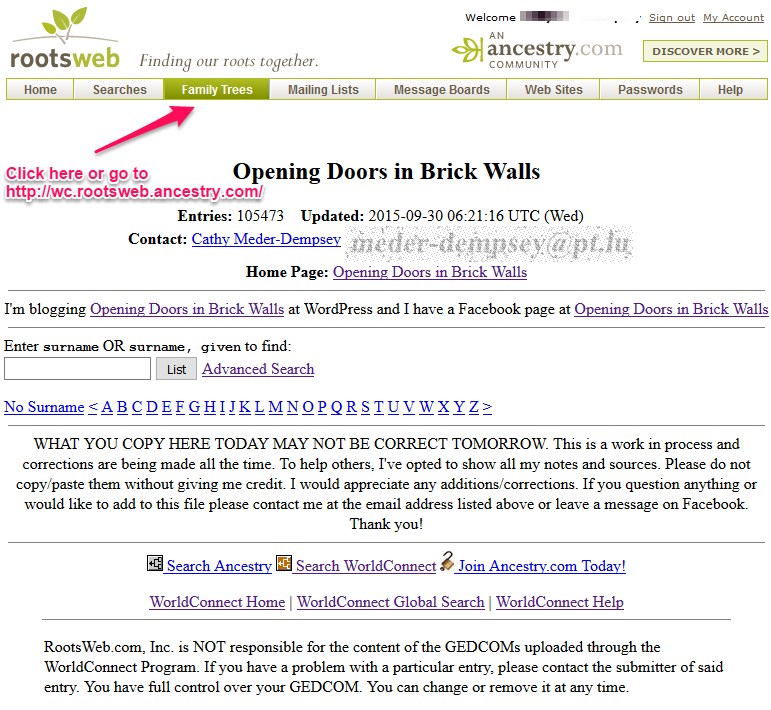
You’ve already created (exported) and saved your GEDCOM file to your computer – remember the location!

We are going to click on Start Here but first a short explanation of #1 and #2. This is a new platform they have to upload your GEDCOM. If you are interested in seeing the old platform click on Click here next to #1. If you already have a tree on RootsWeb you can click the link next to #2 to correct or update your tree.
Click on Start Here to go to the Secure Sign In. If you already have a Username and Password for RootsWeb or Ancestry.com you can sign in without registering.

If you are not registered, click on Register and follow the directions on the next screen.

Once you are registered and signed in you will be directed to the Tree Administration page. This is a screenshot of my account. If you are a new user, this list will be empty. Click on Add New Tree.

To add a New WorldConnect Tree you will go through Step 1-3. As an example I created a GEDCOM for a non-attached family in my database: a study of the Dempsey families of Orange County, Virginia.

Step 1 of 3
- Enter Tree ID: I choose dempseyorange
- Enter Tree Title: Dempseys of Orange County, Virginia
- Click on Create

Step 2 of 3
Click Browse and go to the location you saved your copy of the GEDCOM on your computer, type in or click on file name and Open.

When the GEDCOM file has been selected, click on Upload File.

Step 3 of 3
A little window will open to show the upload process. This example was a very small GEDCOM with only 290 individuals and took only 4 seconds. In the screen above the file is still being processed and as soon as all living persons have been cleaned the file will be viewable to the public. If you click on View Your Tree you will see the file is still being processed.

When you refresh the window after processing is finished you will see your family tree file. You will notice below (compared to my Opening Doors in Brick Walls page) that there is no header or footer (these will be added later in settings):

Your tree is now on RootsWeb WorldConnect. Tomorrow we’ll talk about how to manage it.
© 2015 Cathy Meder-Dempsey
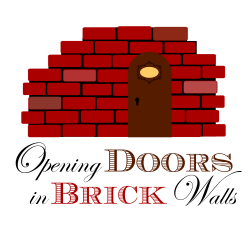


Great tutorial, Cathy, thank you!
LikeLiked by 1 person
Thank you Karen!!
LikeLike
Thanks for the mention Cathy! This was a great step-by-step post on how to put the tree on RootsWeb! Well done!
LikeLiked by 1 person
Thank you Amie. I had saved your link on Facebook (with their NEW Save function) as soon as I read your post. I’ve planned to get this done sooner but it fit in nicely with yours and it being Family History Month.
LikeLike
Thanks for reminding me I really need to make a new gedcom! I didn’t know that part of Ancestry was free. I do have trees on Ancestry, but now confused whether they are actually on Rootsweb? I was just on there this morning and finding so many duplicates, not sure if they did that of me with all the changeovers?
LikeLike
The trees you have on Ancestry are not on Rootsweb and the gedcom files on Rootsweb are not on Ancestry. Are you seeing your own duplicates on Rootsweb?
LikeLike